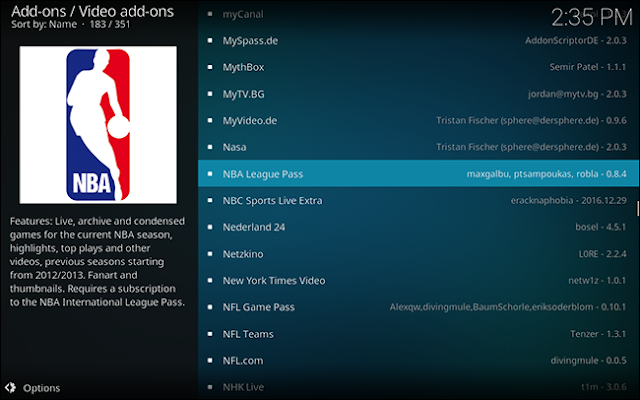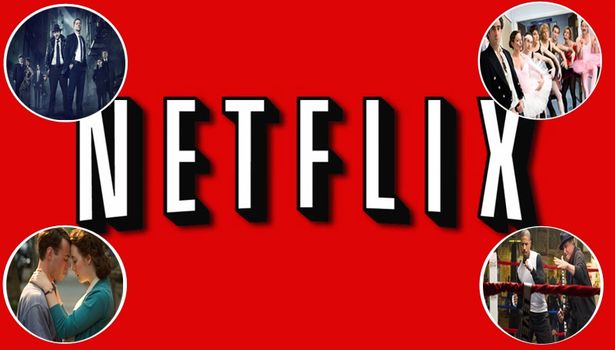The rise of the Kodi box has transformed the way people on Teesside are watching television.
However the popularity of the box has already led to the prosecution of a trader selling the boxes.
Middlesbrough’s Brian Thompson last week pleaded not guilty to charges of selling boxes and advertising products to circumvent technological measures after a prosecution by Middlesbrough Council .
The boxes allow users to stream subscription content like Premier League football and blockbuster films free of charge.
Kodi was was originally created for the Microsoft Xbox and Xbox Media Center (XBMC).
But the software has continued to evolve, spawning a community of its own.
Unlike services like Chromecast or Plex, Kodi is managed by the non-profit XBMC Foundation.
And it’s constantly being modified and upgraded by hundreds of coders around the world.
Designed to run on computers and home servers connected to larger TVs, Kodi pulls content directly to your front room.
However, recent community-led products mean it’s now possible to run the software on selected smartphones and tablets.
Kodi isn’t held back by licensing or a curated app store, so it lets you download a range of community-made apps, and watch whatever you like.
Most of the add-ons listed below are available directly from the Kodi Add-on Repository .
And, once there, you’ll also find guides on how to install them.
Plex lets you play your library of content from your PC at home.
Put simply, Plex acts as a media server compiling your video, music and photos into a user-friendly interface.
It also provides extra information, like cast and crew details, release date, blurb and reviews.
Plex basically turns your PC files into an attractive easy-to-use service like Netflix.
SoundCloud
If you fancy streaming music, then be sure to opt for Soundcloud,
The popular service boasts an array of musicians - from chart-toppers to ground-breaking pioneers, as well as emerging artists from across the world.
The app is free, or you can pay £9.99 a month to listen without ads.
As well as music you can listen to podcasts on SoundCloud, too.
iPlayer
Kodi can give you many recognisable add-ons - and these come no more popular than iPlayer.
BBC iPlayer gives you access to TV and radio broadcasts from the BBC, usually just a few hours after they are broadcast.
The app is free to download, but you do need a TV licence.
You can use the service to catch up on everything from Match of the Day to Sherlock.
Filmon TV
Filmon TV gives you access to a wide range of different UK-based channels.
The add-on also boasts an array of on-demand movies, shows and sporting events.
In the premium version, you get even more options.
But the standard add-on is incredibly popular, too, with plenty to watch - including live broadcasts.
YouTube
The other obvious big app that should be on everybody’s list is YouTube.
Surf the most popular video-sharing website on Earth with consummate ease.
Catch up on anything you want - from the official Premier League and WWE channels, to your favourite BBC, ITV or Channel 4 clips.
Which add-ons should I avoid?
The doubts about Kodi’s legality basically comes down to piracy.
So, if an add-on is letting you access movies which aren’t even out on DVD yet, you may want to avoid it.
Likewise, if they are showing films which are currently out at the cinema - like La La Land right now - you could potentially be accessing pirated content.
The same applies to TV, of course.
If you see an add-on that lets you watch shows from HBO, Sky or Netflix Originals without subscribing to those service then it is most likely to be illegal.